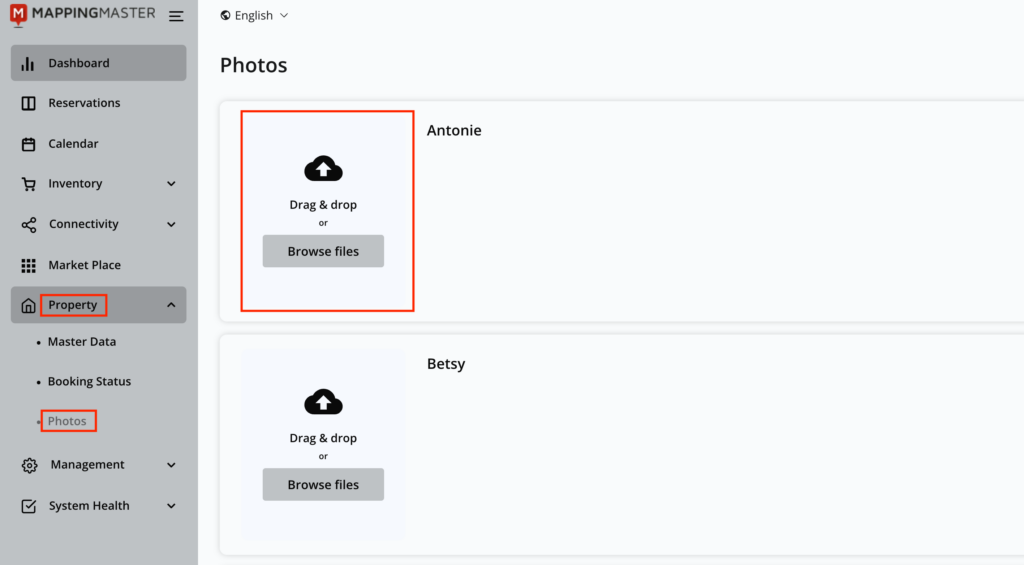06 Aug 2022
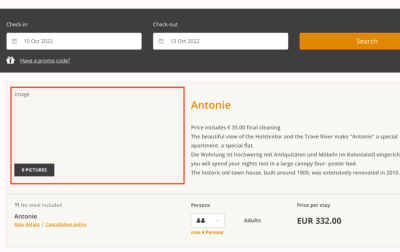
Where to add pictures for room types
Maybe your Booking Engine has 0 pictures uploaded and nothing is displayed on the booking website, like in these case:
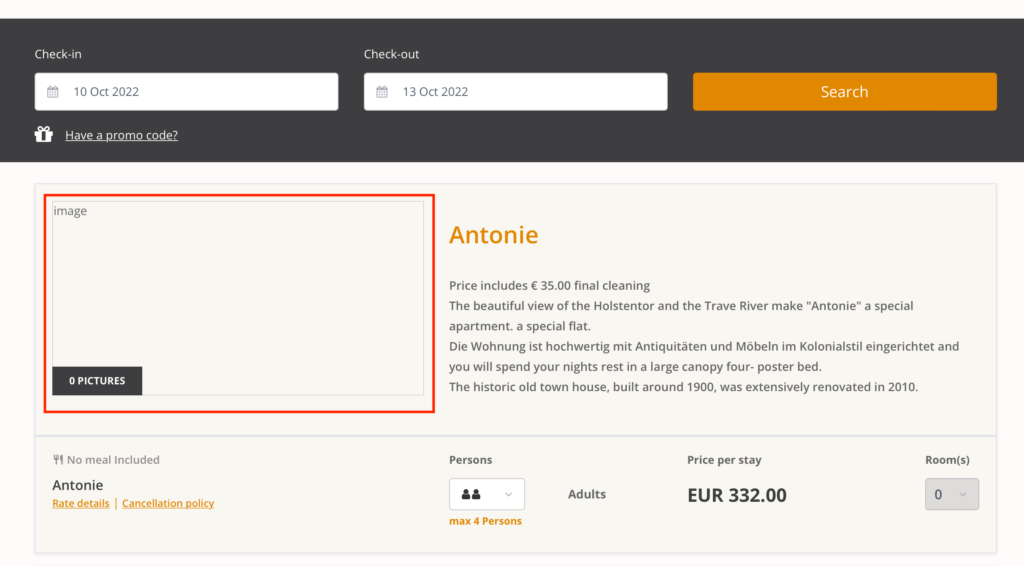
To add pictures, you will follow below steps: Property > Photos
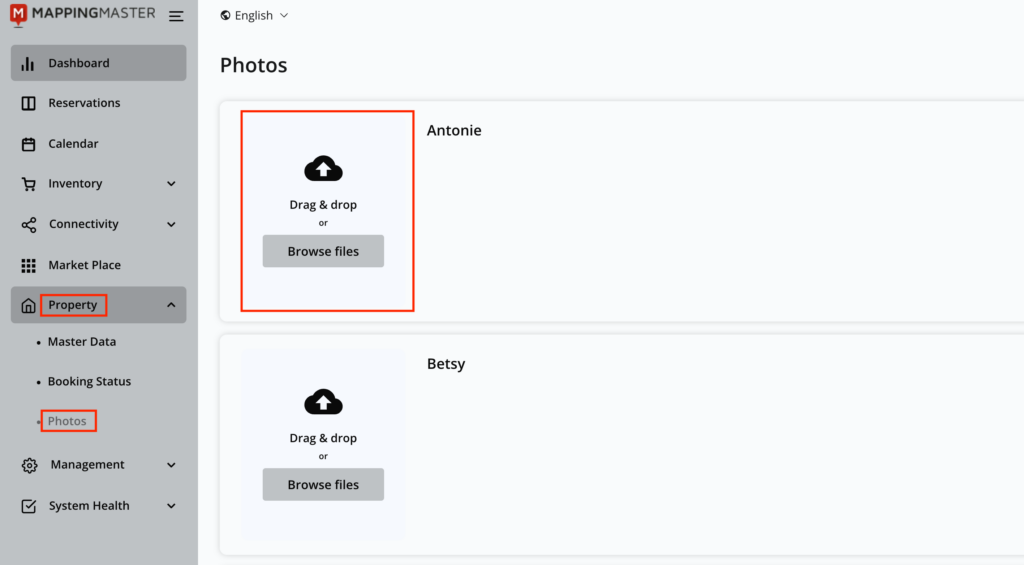
06 Aug 2022
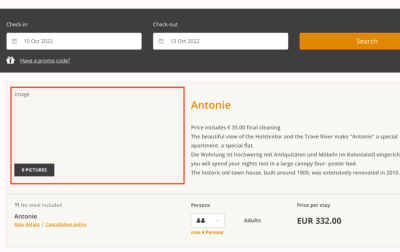
Maybe your Booking Engine has 0 pictures uploaded and nothing is displayed on the booking website, like in these case:
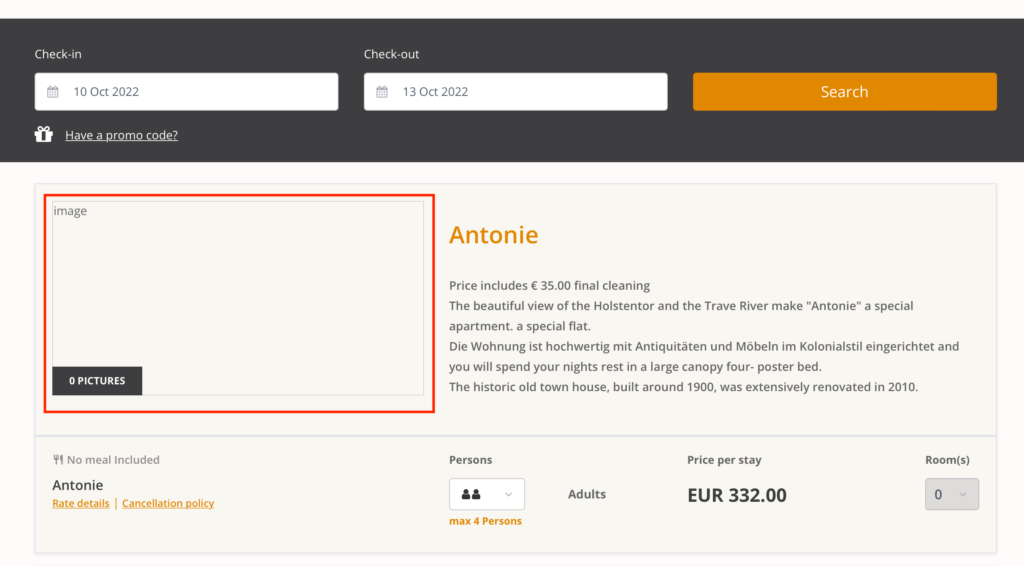
To add pictures, you will follow below steps: Property > Photos