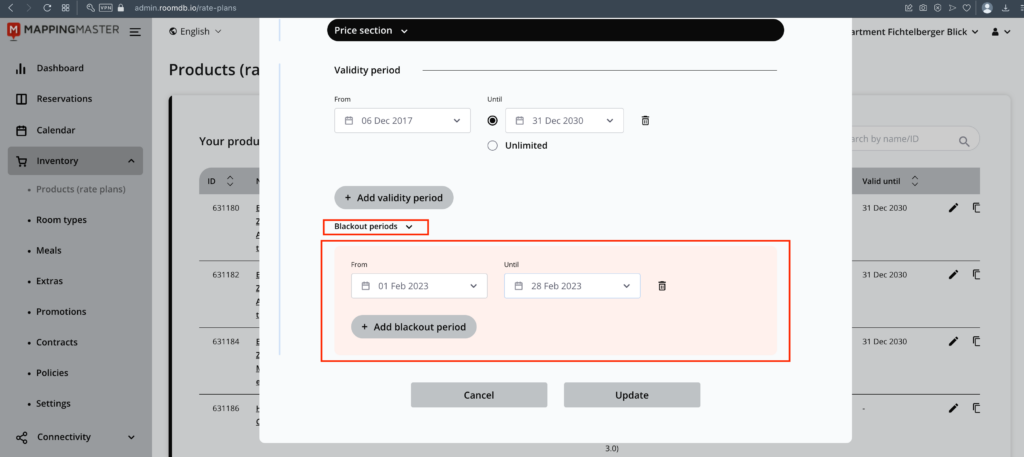04 Oct 2022
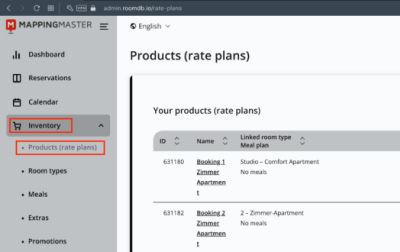
How to open availability only on 1 channel and close other channels
Maybe you want to have bookings just from your website. For this you think about closing the availability for all other channels. To do this, please go to: Inventory > Products (rate plans), and click on the edit button from the right side, that looks like a pen
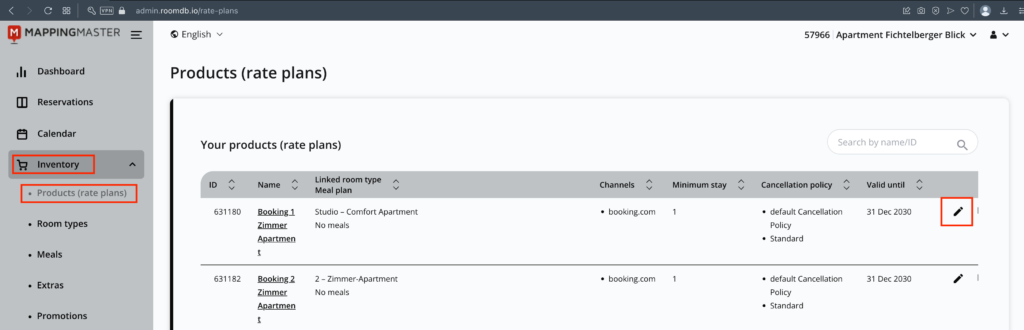
It will open a window and you need to navigate to Blockout periods and insert the time to be blocked, for example Feb 2023. Then click on Update button You need to do this same operation for all the Channels and all the Rate plans of other channels you want to close