06 Jun 2022
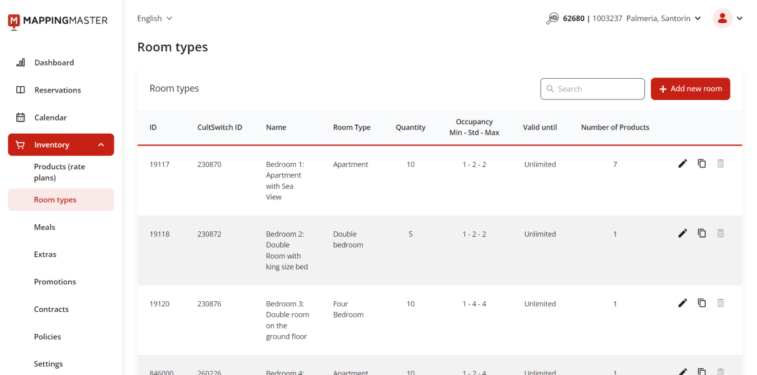
How to add a new room category?
Room category is the room type a hotel has, for example: single room, double room, suite family, etc. Also internally they are known as elements.
On the left side menu, please click on Products > Room types
Then click on ‚+ Add new room‘

The following modal window will open:
- Please make sure that Room Name and Descriptions are both in English and German. This will help for the data transfer to happen correctly
- Where it says room type selection, please select if this is a double room or another room category from the existing database. For example if you have bed in dormitory, then this is considered as single bedroom. If you have Family room for 2 persons, this is considered as a double room.
- Insert how many rooms of this type you have
- Insert a mock-up initial price of 500 euros, this will be edited later in the calendar. Is good to start with a higher price to make sure there are no bookings for lower prices in high season for example

Is very important to add a validity period to the room type. I have set-up an availability for the next 3 years, so that there are no manual updates needed on a yearly basis:
When all the field are filled, then we click on the save button:

Here is the end result, the new room type has been added. If you work with a Hotel Software, also called PMS, then please provide the Room ID and Room Types names to your Hotel software provider so that they can make the connection. They need to activate Cultuzz as provider for channel manager: