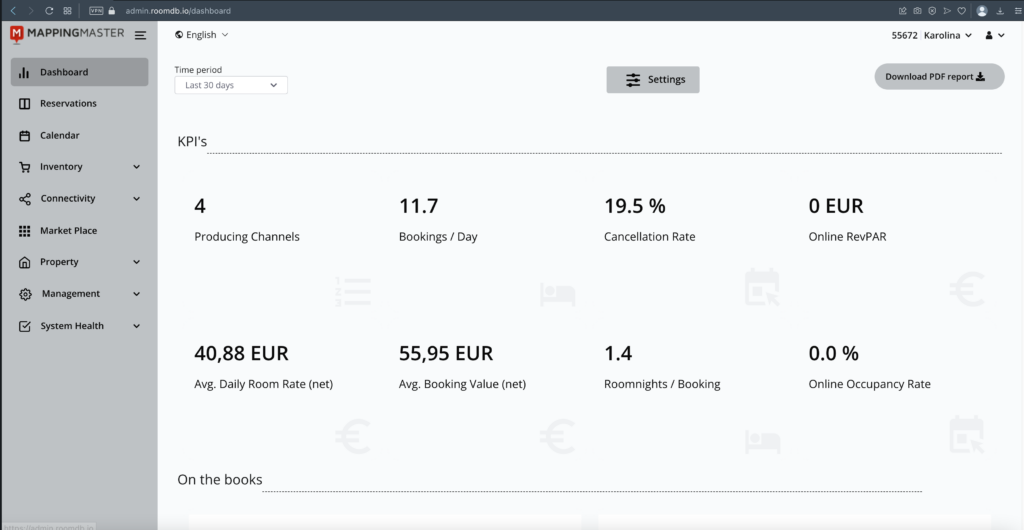01 Aug 2022
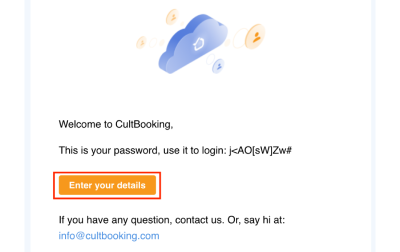
How to use invitation for new Extranet MappingMaster
You will receive to your main email the below invitation email from CultBooking. Please click on it:
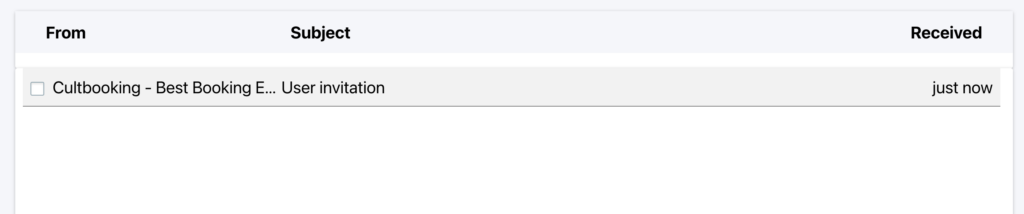
Please open the below email. There is a password to be used for future login. Please save this password or take it from here when you need it next time. Also, you can change the password if you want. This is an automatically generated password, where only you have access to it: What is shown is the below screen shot is just for reference. You will have in your email, your own personal password that was sent to you.
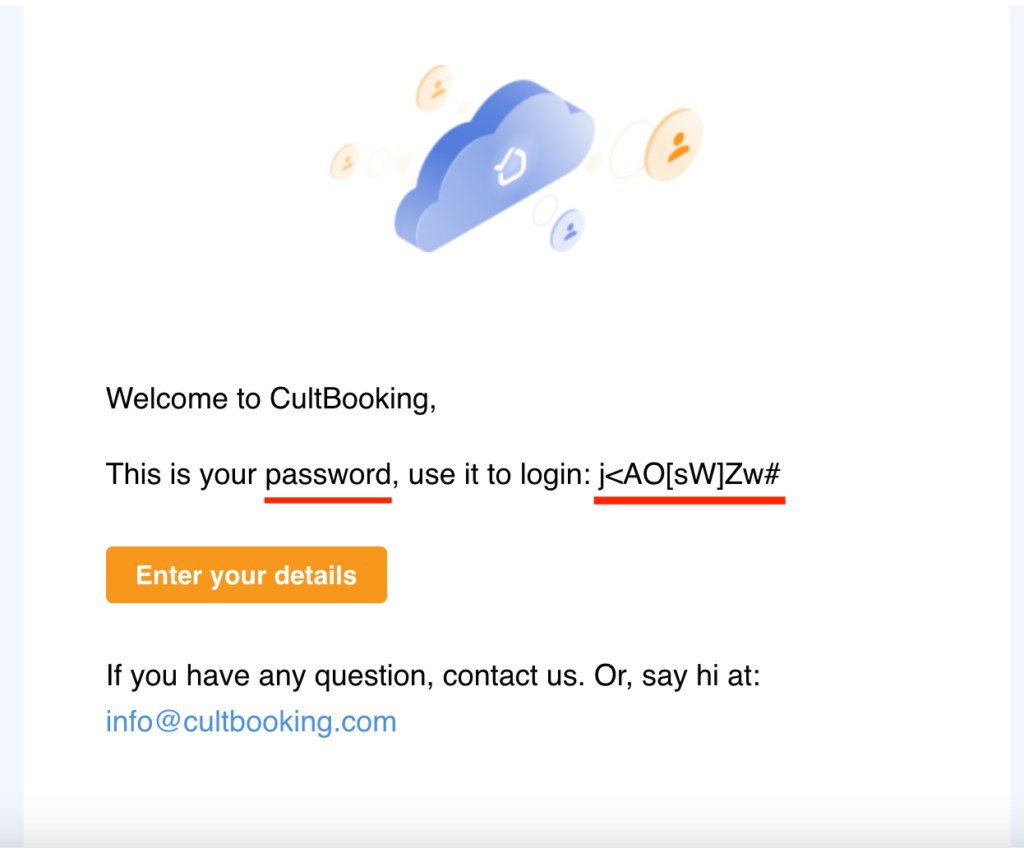
Please check on the orange button that says: ‚Enter your details‘
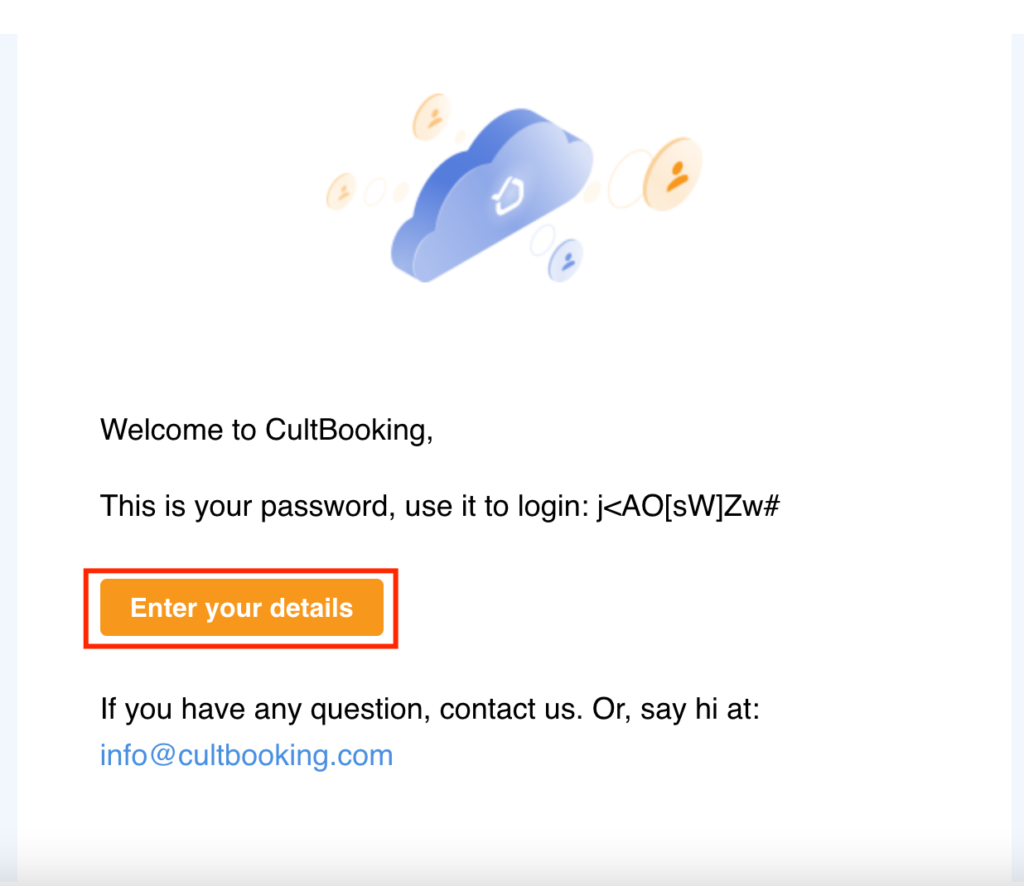
There will appear in a new tab a landing page that will ask for Name and Telephone number. You can add your own name or the name of the owner of the property, as you wish. Telephone number, is same case, you can add your own or the phone number of the property. Once completed the 3 main field. Please click on the: ‚Continue‘ button:
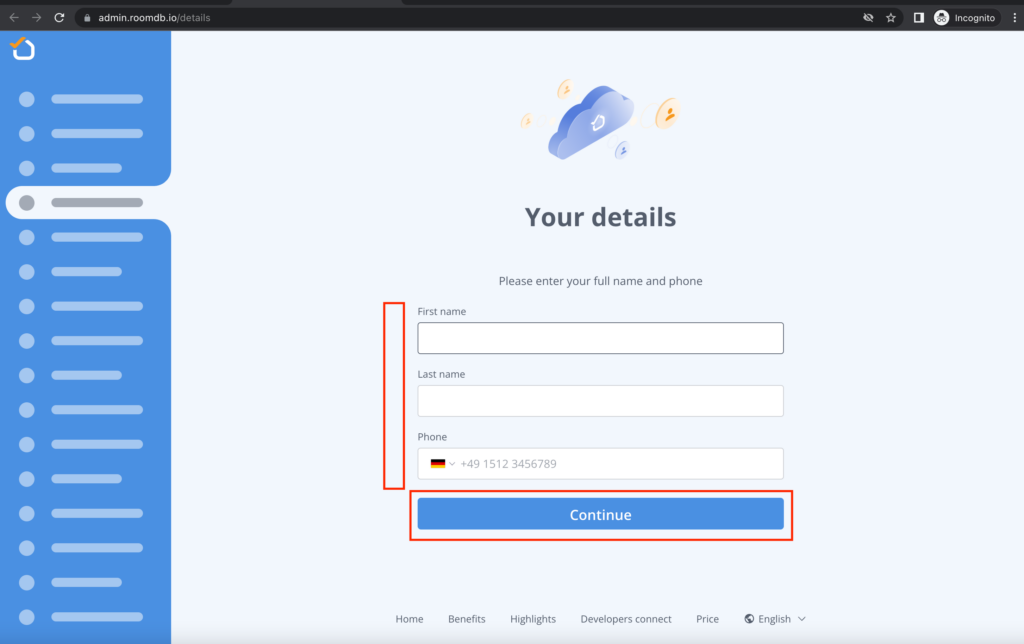
Now you are inside the new user interface, that starts with the dashboard page: